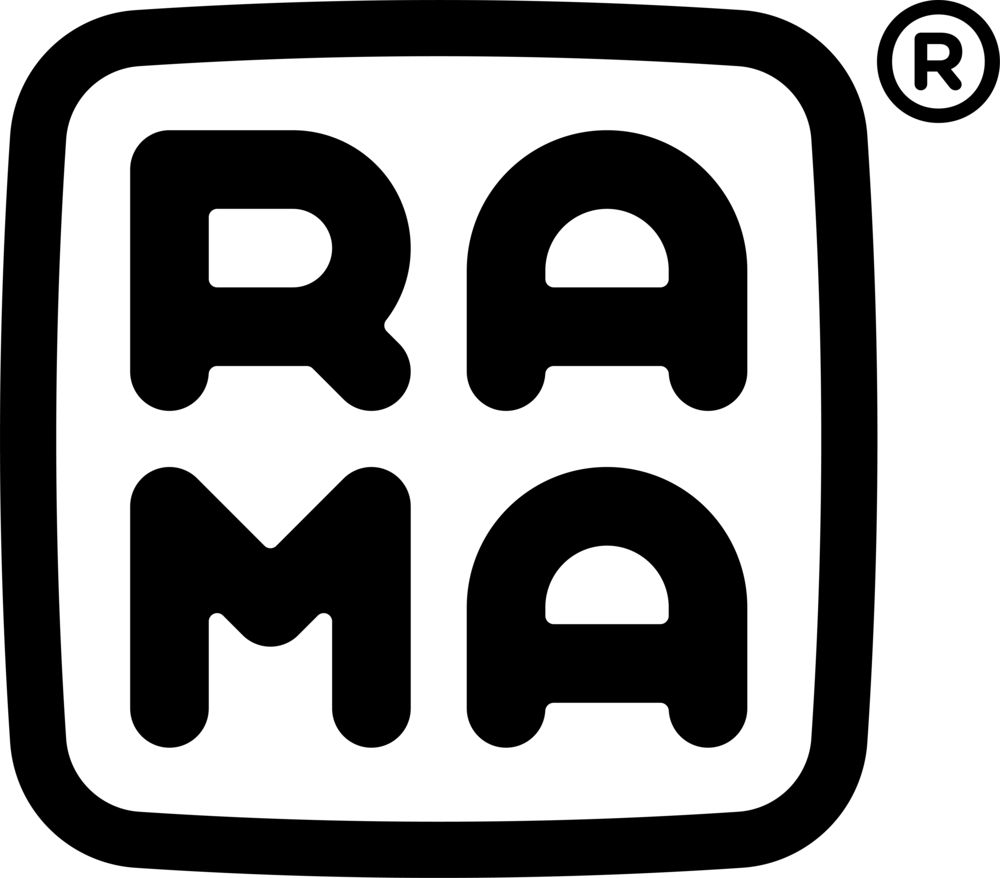How to program your M SERIES DEVICE ON WINDOWS
Step 1
Download the drivers below.
Extract this to somewhere you will remember.
For example C:\USERS\DEFAULT\M-SERIES-DRIVER\
STEP 2
Plug in your device into one of the computers USB ports.
STEP 3
Press the RESET button on your M-SERIES device.It's under the 2U key on the M10 (remove the key, it's to the right of the switch!)
STEP 4
Open DEVICE MANAGER. Opening this varies in different editions of Windows. You will find it in the CONTROL PANEL.
Then, look for LUFA DFU OR ATm32U4DFU. Right click LUFA DFU OR ATm32U4DFU then PROPERTIES, then press the DRIVER tab followed by pressing the UPDATE DRIVER button.
Proceed by clicking:
"BROWSE MY COMPUTER FOR DRIVER SOFTWARE"
then
"LET ME PICK FROM A LIST OF DEVICE DRIVERS ON MY COMPUTER".
Continue on by pressing the HAVE DISK button. Navigate to where you extracted the downloaded file. As an example before:
C:\USERS\DEFAULT\M-SERIES-DRIVER\
Select the .inf file in the root folder.
STEP 5
Install and open the CONFIGURATOR, select your device, assign keys. Then press COMPILE & FLASH to program your board.